With Kdenlive you can emulate the classic cinematic look of Hollywood films in post production: all you need is a slightly overexposed shot and the effects for the light manipulation of the famous open source video editor


With Kdenlive you can emulate the classic cinematic look of Hollywood films in post production: all you need is a slightly overexposed shot and the effects for the light manipulation of the famous open source video editor
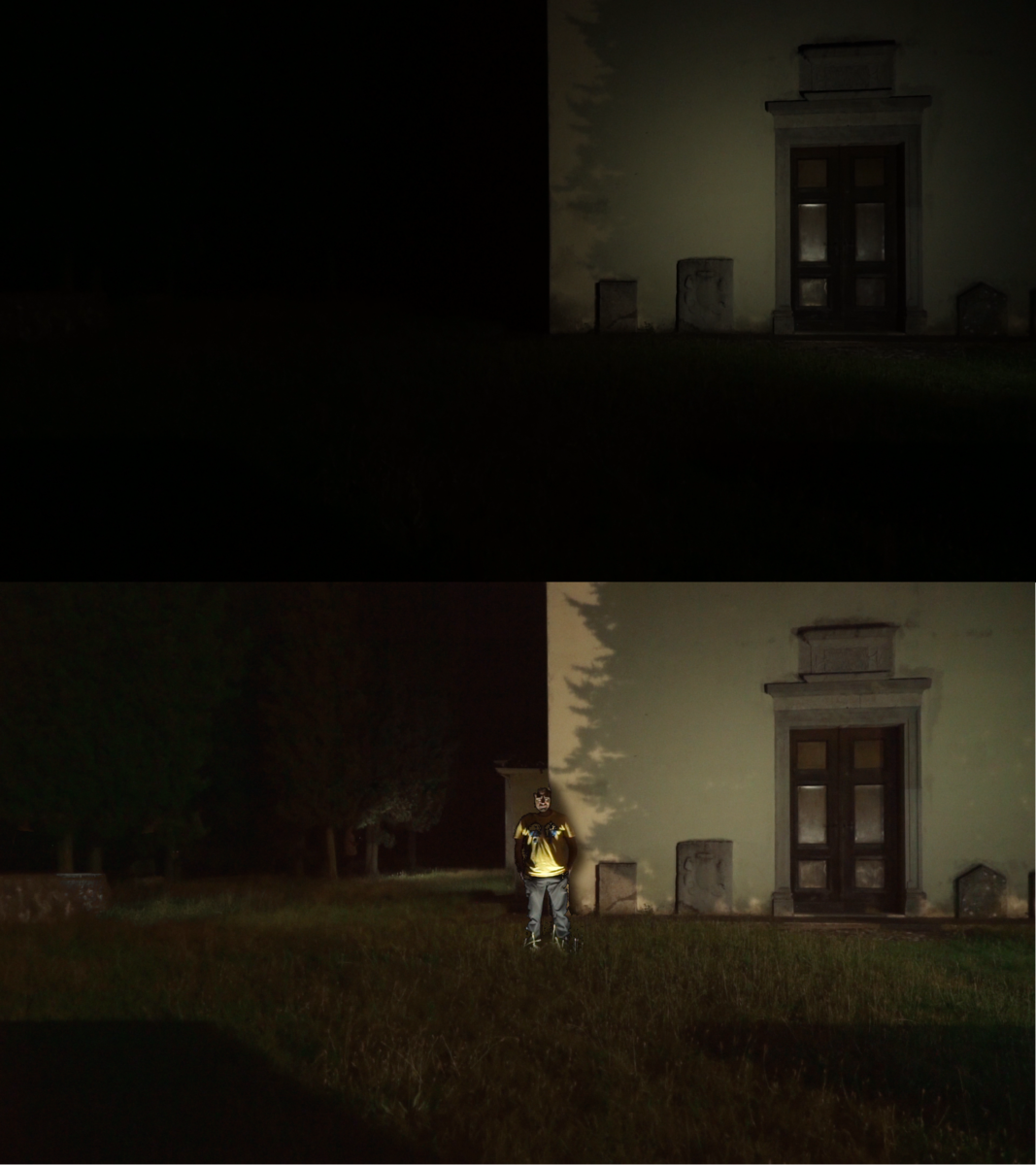
Do you have to shoot a scene outside at night and do you only have a small lamp to illuminate everything? All you have to do is shoot multiple clips illuminating different points of the scene, and use Kdenlive to blend everything into one very bright movie.

We transform the movie of an actor into an animated drawing using the texture we prefer: pencil, paint, markers, we can make it with GIMP. Then, thanks to Kdenlive, the texture can be applied to the actor's silhouette.

To obtain a look similar to the great Hollywood productions, the colors of the film can be corrected to give a dramatic look to the scenes. It can be done manually, but also using LUTs, presets that can be downloaded from the web.

With Kdenlive it is possible to assemble a completely virtual collage of photos and videos, in order to simulate the movement of a camera on it. A perfect solution for the opening credits of any movie, and for music clips.

We use Kdenlive and GIMP to create a title: we transform a frame into a drawing, color it, and insert the text. We will also add transitions to animate the title entering the scene.

Amateur films often have a defect: the sky appears white due to the excessive brightness of the Sun. But with Kdenlive we can replace the sky, inserting a photograph with realistic colors in its place.

Shooting movies in low light conditions is not impossible: just follow some rules. And if your camcorder makes too much noise in the shadows, the problem can be solved with Kdenlive's color correction tools.
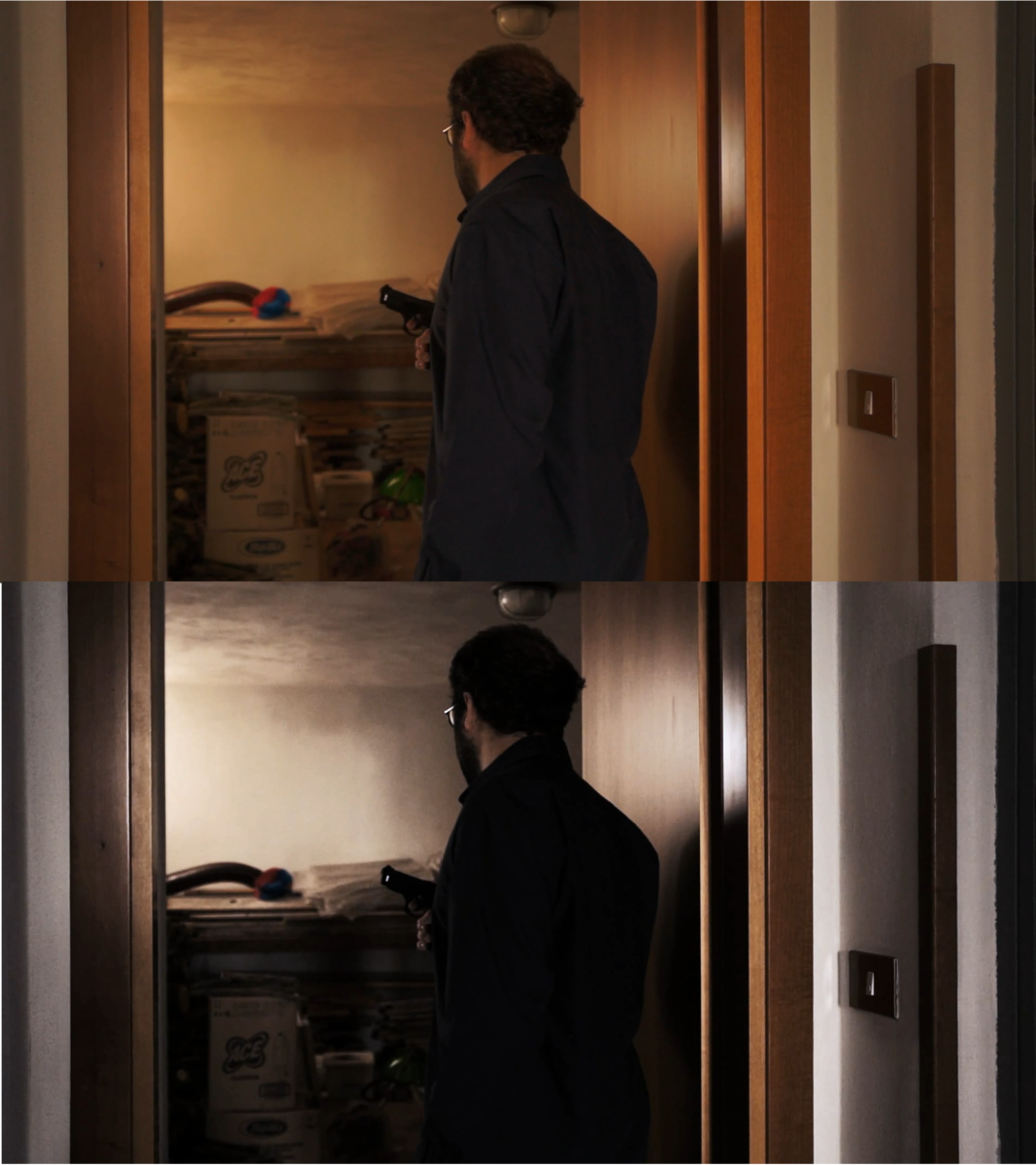
Kdenlive as GIMP: the video editing program includes incredibly powerful tools to correct the colors of the movies, treating them as if they were simple photographs. We will try to achieve the bleach bypass effect and the lomo effect.