We can give realism to our action or horror scenes with fake blood... and thanks to Kdenlive it is possible to simulate the presence of blood in our scene without having to pour red paint on our film set.


We can give realism to our action or horror scenes with fake blood... and thanks to Kdenlive it is possible to simulate the presence of blood in our scene without having to pour red paint on our film set.

Even if you are not Michael Bay, you will certainly have thought at least once of detonating something in your movies. In these pages we show you how with Kdenlive and GIMP it is possible to obtain this effect at a cost almost equal to zero.

Shooting movies in low light conditions is not impossible: just follow some rules. And if your camcorder makes too much noise in the shadows, the problem can be solved with Kdenlive's color correction tools.

Do you like the idea of making your actors fly? With Kdelive, a green towel, and some small tricks this is possible. And if you use the correct lighting your result will be able to compete with those of the great cinema productions.

A nice effect, which lends itself to many uses in the production of films, consists in making an actor cross an obstacle such as a wall. Can our actors go through the walls? Of course, with the Kdenlive superpowers.
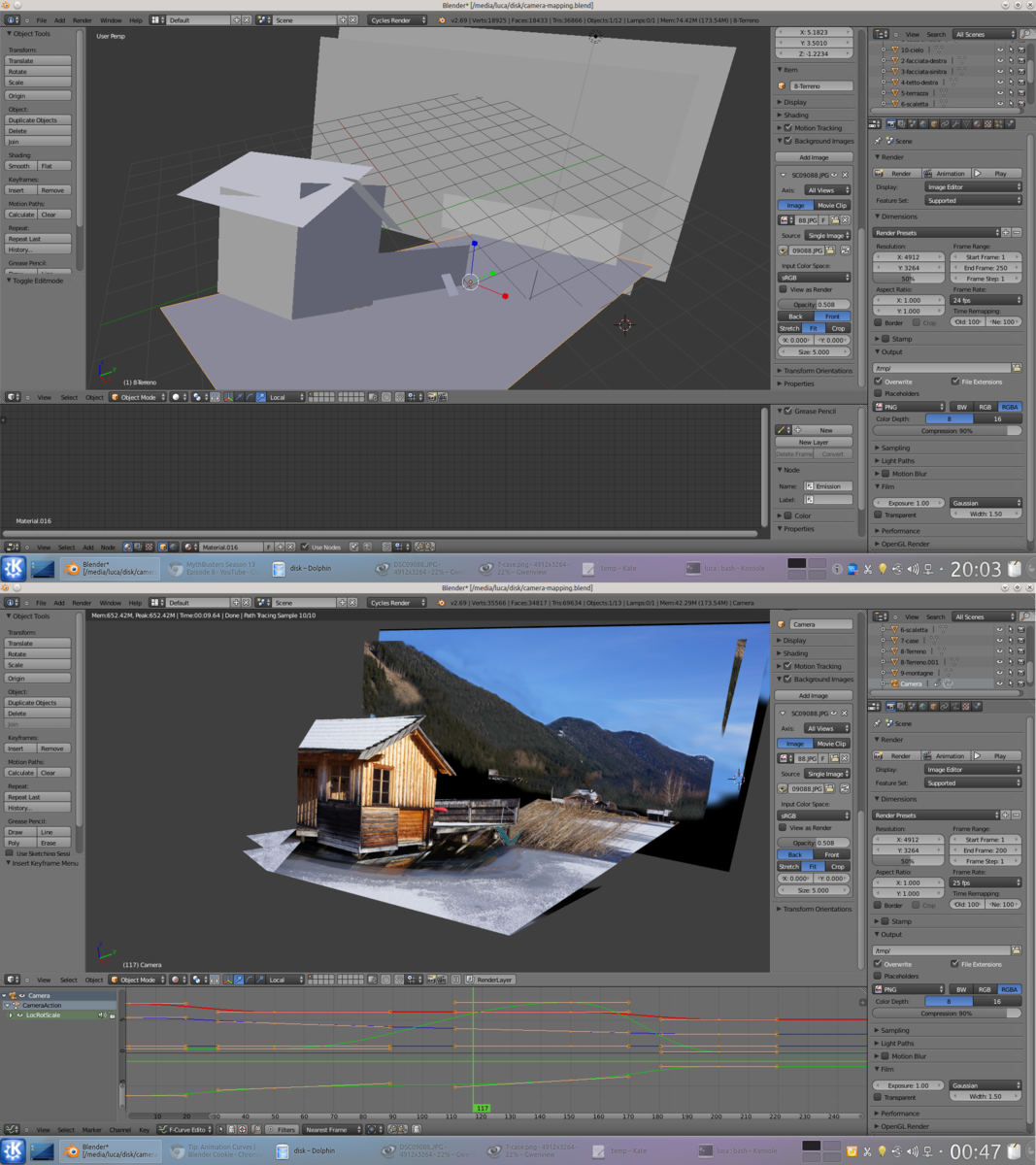
Let's see how to use Blender's camera mapping to transform a 2D photograph into a 3D scene to be included in our movies. It is a digital method to achieve what was once called matte painting, but at no cost and in a few tens of minutes.
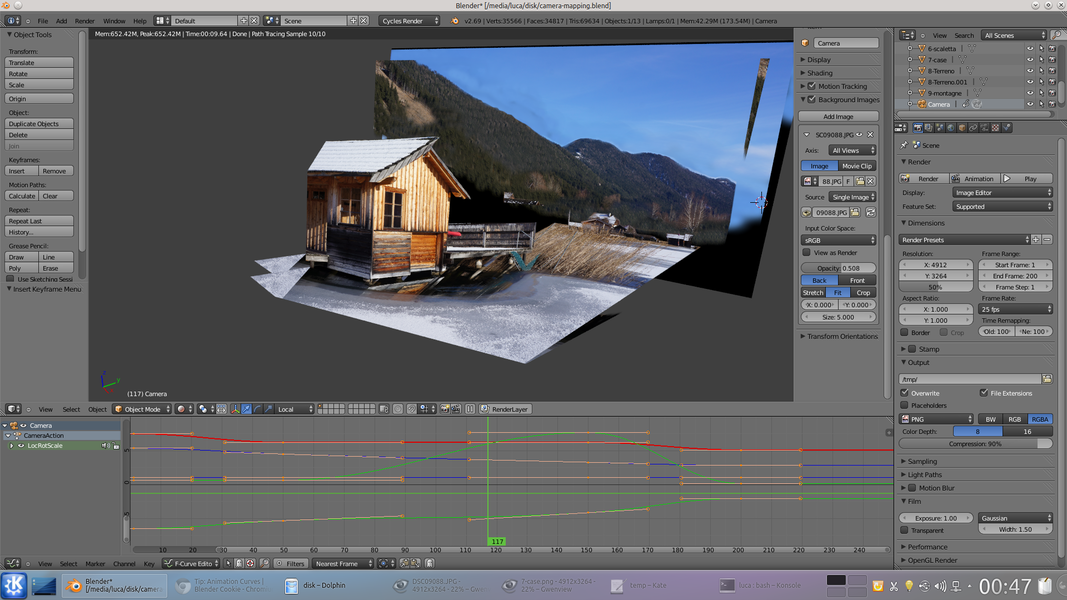
Let's see how to use Blender's camera mapping to transform a 2D photograph into a 3D scene to be included in our movies. It is a digital method to achieve what was once called matte painting, but at no cost and in a few tens of minutes.

Simulating the injury of an actor with a cutting weapon is a fundamental operation for an action film... and thanks to Kdenlive we can produce a decidedly realistic computer animation without risking to harm someone.

Thanks to the digital color correction it is possible to obtain surprising results: it is even possible to simulate a night shot with images shot during the day. It is the so-called "day to night effect", and we can achieve it with Kdenlive.
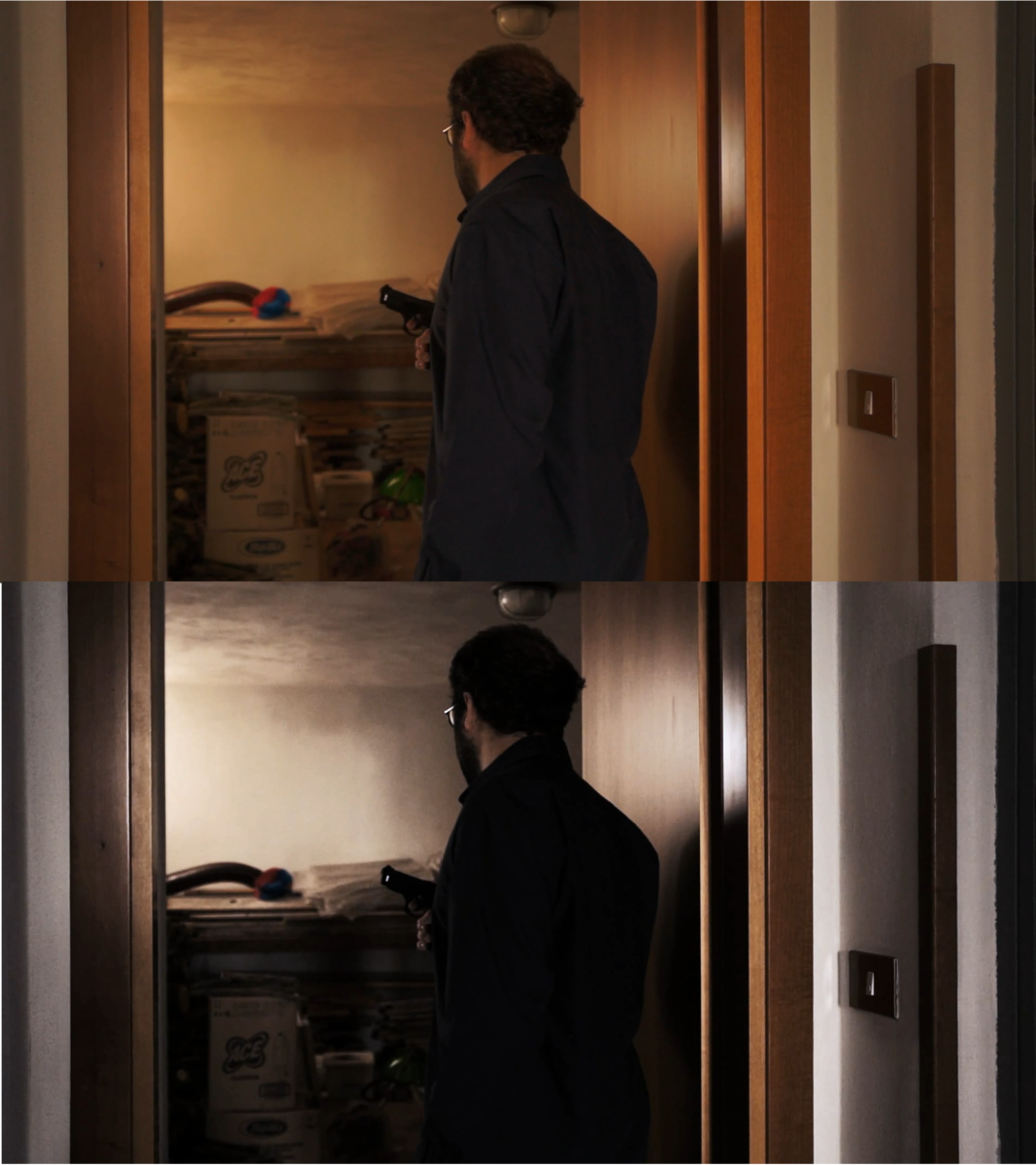
Kdenlive as GIMP: the video editing program includes incredibly powerful tools to correct the colors of the movies, treating them as if they were simple photographs. We will try to achieve the bleach bypass effect and the lomo effect.